Log in to your Beauty Pass account to change or update your account details.
I want to change my password, name, phone number, email address, residential address, or country.
You can make changes to your personal details via the Sephora Website or the Account tab on the Sephora mobile app.
- On Web: Go to 'My Account', click on 'Account Details' and 'Edit Personal Info'. You can make changes to your password, name, phone number, email address, residential address, or country through this platform.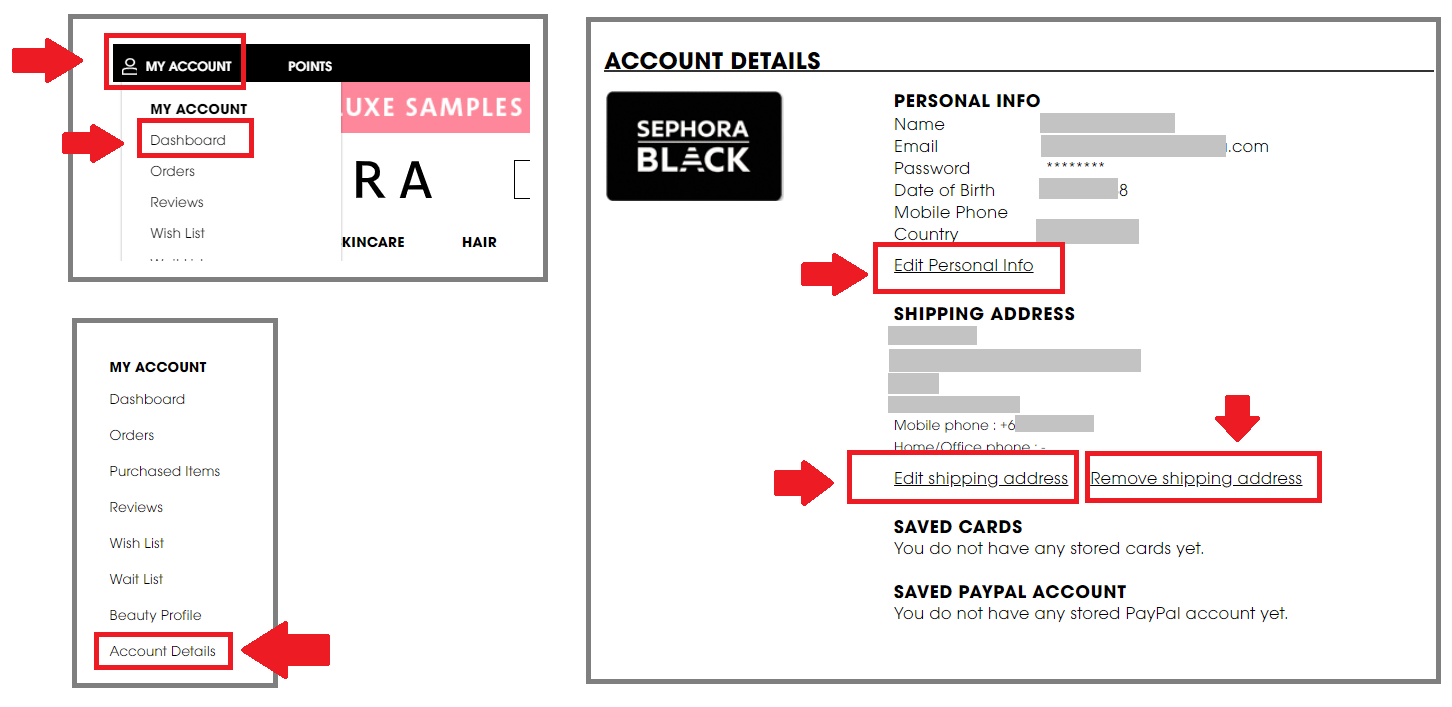
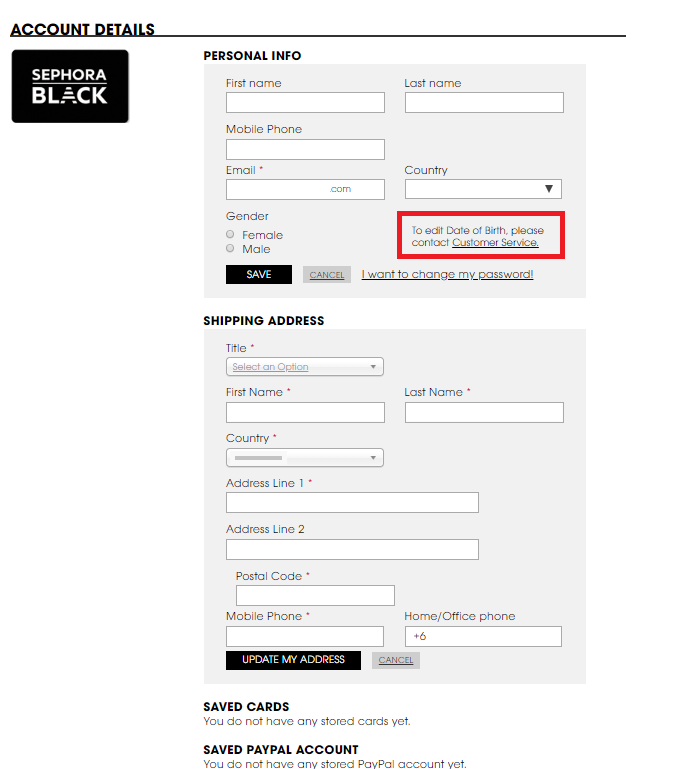
- On App: Access the 'Account' Tab, click on 'Account Details' and 'Edit Profile'. You can only make changes to your password, name, phone number, residential address on App. You cannot make changes to email address, or country on App.
I want to change my DOB and/or merge an account.
Contact our Customer Service Team here.
Need more information about merging an account?
Find out more here: How do I merge multiple accounts?

Comments
0 comments
Article is closed for comments.